



To download our software, select the proper version for your system, and install the same as you would for Bitcoin Core.
To connect to public nodes, do the following:
Click 'Help' -> Debug Window -> Console - Paste
addnode "144.168.39.239:6703" "add"
addnode "192.227.186.69:6703" "add"
addnode "192.227.186.70:6703" "add"
If everything works properly, then you will download until 530,501 blocks. At this point close Bitcoin 1776 and restart. Now you will be on the 6703 port (instead of 8333). From here you should be able to begin mining (after opening port 6703).
"I told him I knew better, I knew what they were after; that I had alarmed the country all the way up, that their Boats were catch'd aground, and I should have 500 men there soon; one of them said they had 1500 coming; he seemed surprised... one of them clap'd his Pistol to my head, and said he was going to ask me some questions, if I did not tell the truth, he would blow my brains out."
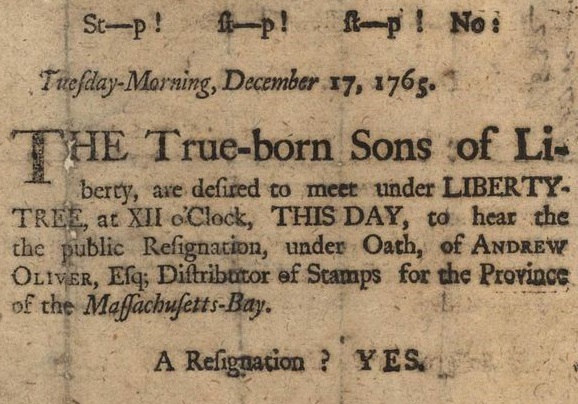
This is caused by a desync error on block 530,500 which prevents block 530,501. The solution is to redownload block 530,500 until corrected. This may take two or three tries, each attempt requires 30 minutes of time.
If your software stalls out at 530,500, then try the following in the debug menu:
Click "Help" -> Debug Window -> Console - Paste
invalidateblock 00000000000000000009c5c08f003cf7cd9145516a9c9f65571fc2ad82a837a5
invalidateblock 0000000000000000001a78753b0d0ccd212b7bc01d71335ed7ee3d230bd693cb
invalidateblock 0000000000000000000c6d30117a037009cb45f40a7f00309c787bde9e4367a1
Stop
This will shut down Bitcoin 1776 and rewind it to 530,498 blocks. Now restart the system, and disconnect from all peers who are not running Bitcoin 1776. The "Peers" tab is next to "Console". To disconnect from one, right click a name and select "ban for 1 week".
Finally, add the good nodes (shown above) and type:
reconsiderblock 00000000000000000009c5c08f003cf7cd9145516a9c9f65571fc2ad82a837a5
reconsiderblock 0000000000000000001a78753b0d0ccd212b7bc01d71335ed7ee3d230bd693cb
This may need to be repeated a few times, but should solve the most common problems downloading and installing Bitcoin 1776. It takes 200 Gigabytes of space to run a full node, which allows for mining. Good luck and let us know if you have any questions!
Note: Occassionally you will become automatically banned from the network for 24 hours, in which case you must wait 24 hours to attempt a reconnection. Likewise, in the Debug window you may need to type "clearbanned" to permit connections with host nodes.
This could either be accidental (where two blocks are mined and submitted simulateously), or caused by failing to open ports while mining. Opening ports allows a new block to be shared with the network. If a block is mined but not shared, that user will become banned for 24 hours after another shares a new, contradictary, block. Below is the process for removing the offending block.
To see if ports are open, you can visit:
ismyportopen.com .
After block 530,501 has been mined, the port is 6703 (Bitcoin 1776). Prior to that, it uses port 8333 (Bitcoin).
Here is a guide to opening up ports on Windows:
Opening Ports to mine using Bitcoin 1776 Software
Here is how to invalidate offending blocks:
Click "Help" -> Information
Here you should see current number of blocks. The offending block will always be the most recent block mined (the highest number). For illustrative purposes we will assume block 530,516 is the offending block. Next, head over to the Console.
Click "Help" -> Debug Window -> Console
And type "getblockhash 530516"
This will produce a Hash (000000xxxxxxx), and then type:
"invalidate 0000000x(hash)xxxx"
Next type, "getblockhash 530515". This should show as:
0000000025c13c7fd451c4e8065adfba7b83b93daeb2a2cb72690ddce9d3cb7e
If it is anything different, invalidate your block. For more recent blocks, you may need to ask over Reddit what is the hash for a more recent block. Here some recent block hashes:
Correct Hash:
530500 - 0000000000000000001a78753b0d0ccd212b7bc01d71335ed7ee3d230bd693cb
530515 - 0000000025c13c7fd451c4e8065adfba7b83b93daeb2a2cb72690ddce9d3cb7e
530717 - 0000000091aaf694f9130e2bc7b71e69363eb4032a132472b879e85af33f1f14
That should be enough to get synced again. Once you find a match, then you are running the proper blockchain and block order. You MAY be temporarily banned for 24 hours (default software operation). After that period, then your node will sync up. Once you are synced up again, then you can begin mining (valid) blocks.
If your ports are open, then your blocks should be transmitted to the main chain (automatically), and from there we should rarely have issues. If other users begin regularly mining, desyncing can naturally occur if two people find blocks around the same time. The first to be transmitted to the main chain (and becomes the longest) wins validity. If that happens, then you'll have to follow a similar resetting procedures to get back into line.
Also please note you may experience a 24 hour ban on some nodes.
Thank you for mining, and hope this helps!
ONLY WORKS WITH GUI SUCH AS GNOME NO CMD
Open Package, extract, and open a terminal(CTRL + T)
cd Downloads
ls
sudo chmod +X bitcoin1776-bin
./bitcoin1776qt
You should be up and running!
Version 17 uses human readable address formats. To get a new address, do the following:
Click Settings -> Options -> Wallet -> Enable Coin Controls
Click 'Help' -> Debug Window -> Console - Paste
"getnewaddress"
Send a small amount of coins to your new address, and after that goes through send the rest (using "inputs" to wipe the old account). If you have problems copy this new address, save your wallet, reinstall v15, and then send the coins and everything should work. Some addresses from v15 are incompatable with future versions.